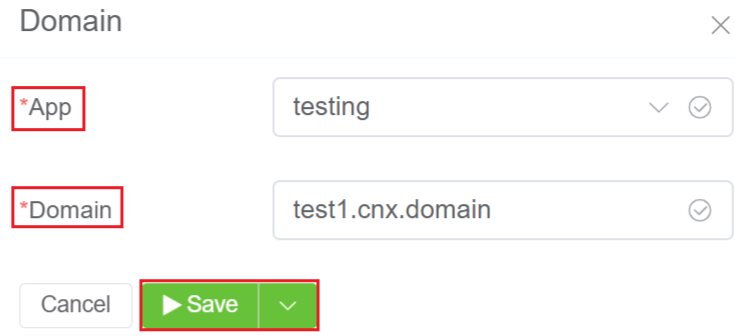Domain¶
Introduction¶
You can set the Domain where your applications will be visible and publicly accessible.
For example, you can use the domain name as test.cnx.page. This domain is provided by us free of charge.
You can also use any custom domain.
Steps for setting up the Domain¶
- Login to your account.
-
Navigate to IDE
+sign Domain.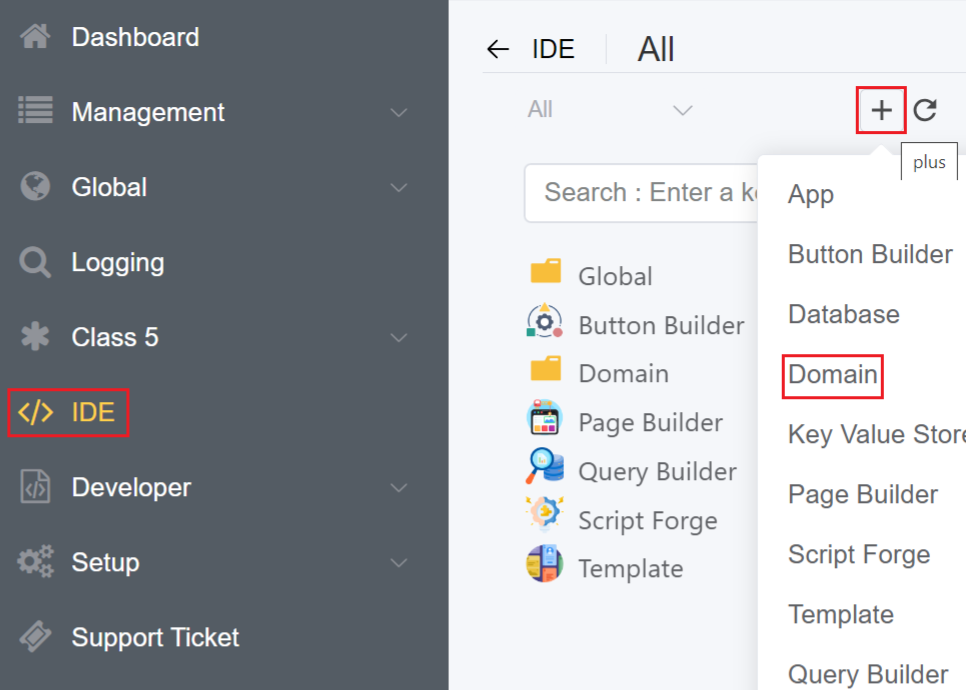
-
Select the App and enter the domain where the App will be visible and accessible.
- Click
Save.