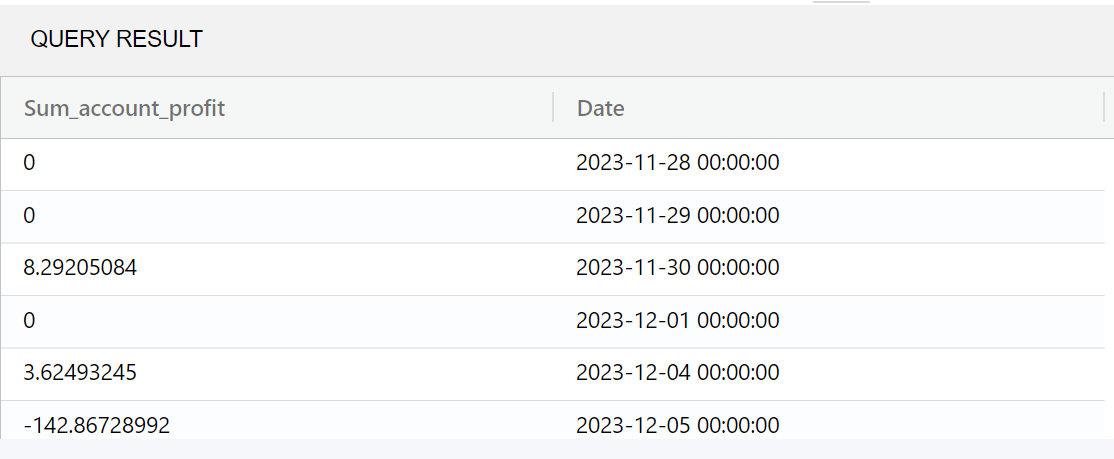Query Builder¶
Introduction¶
A Query builder is a tool or library that helps developers construct database queries in a more intuitive and structured way, often without requiring direct knowledge of the query language (like SQL).
It serves as an abstraction layer between the developer and the database.
Common use cases include: Database Administration Tools, Web Application, Report Generation etc.
How to use Query Builder?¶
-
Login to your account.
-
Navigate to IDE
+sign Query Builder.
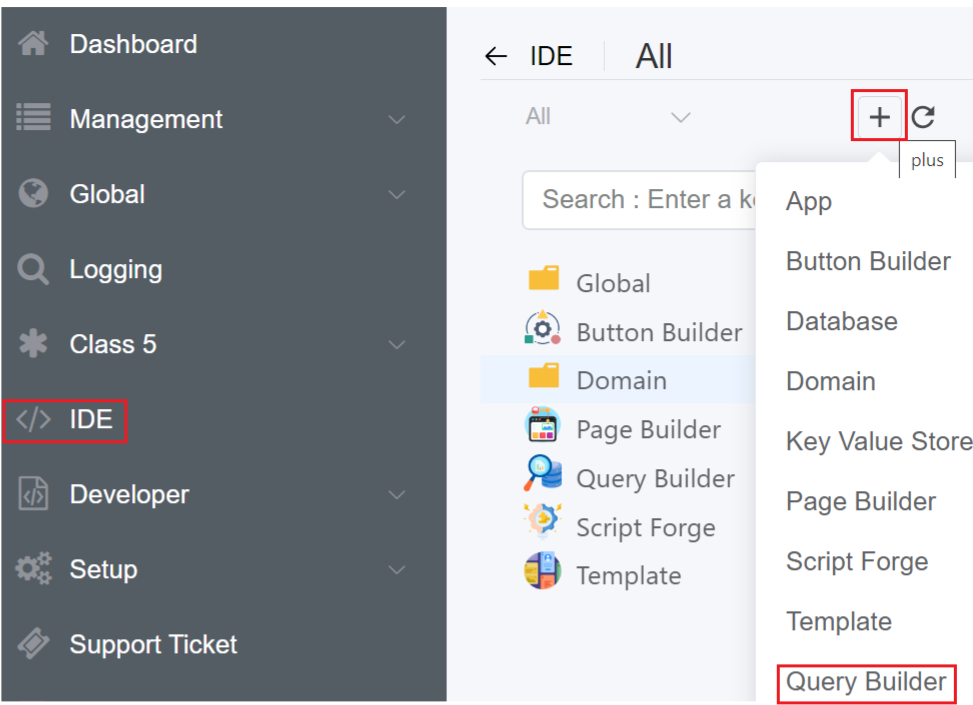
3.Select the App and enter the domain where the App will be visible and accessible.
4.Click Save.
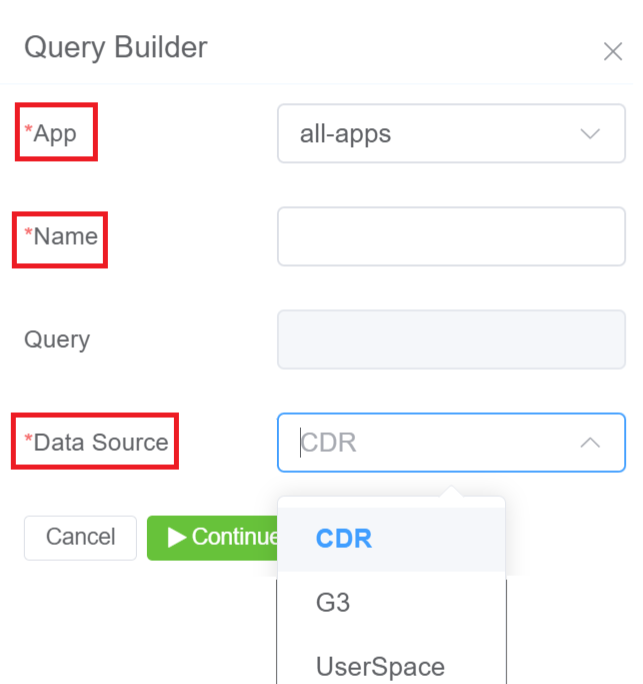
5.The created Query will be visible on the IDE panel under Query Builder tab.
6.Click on your created Query.
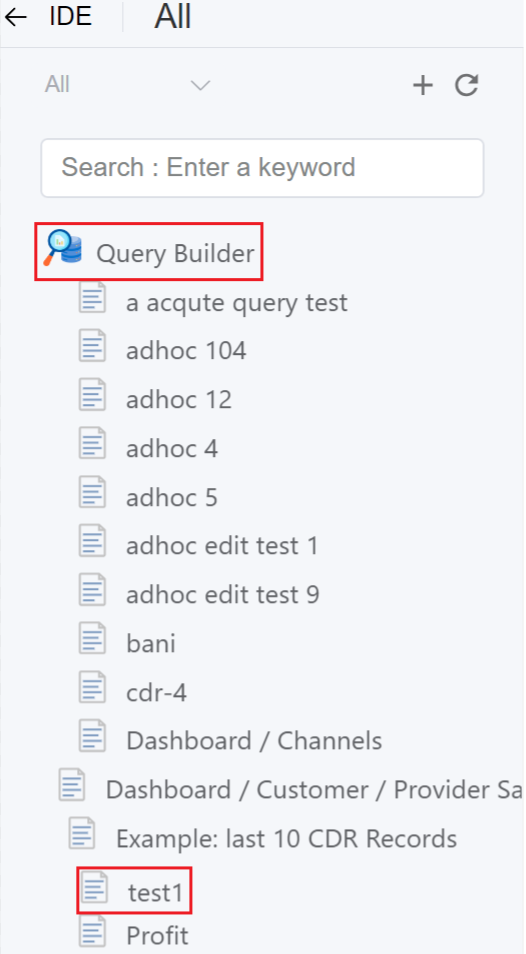
7.Enter the SQL query code.
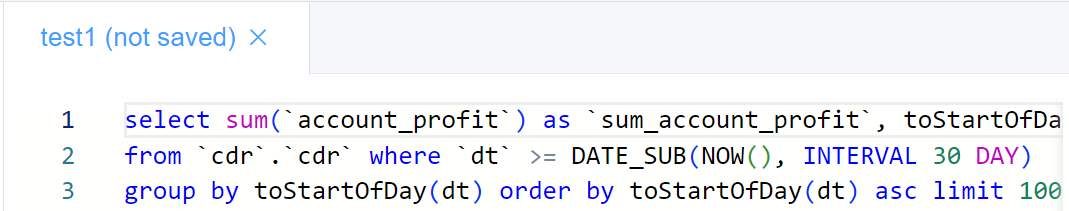
8.Click on Save and then Run. It will display a query output.