I-Frame¶
Description¶
An iframe component, short for "inline frame", is an HTML element that embeds an external web page within another web page.
In the context of forms, iframe components can be used to integrate third-party content, such as maps, calendars, or payment gateways, into a form without disrupting the form's layout or functionality.
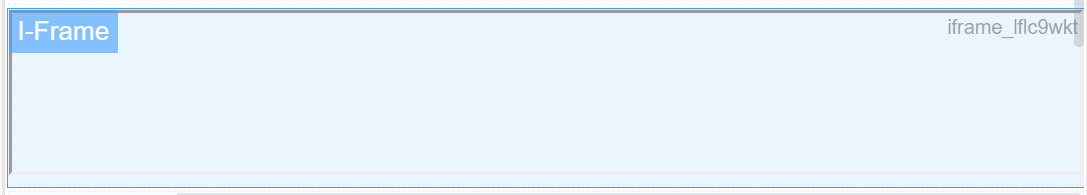
Use Case¶
- Integrating Third-Party Content
- Encapsulating External Resources
- Responsive and Adaptable
- Dynamic Content Injection
- Cross-Origin Communication
Some of the examples may include:
- Embedding Maps
- Integrating Calendars
- Displaying Dynamic Content
- Encapsulating External Tools
Interactivity¶
- Passing Data to the Embedded Content.
- Triggering Actions Based on Embedded Content.
- Communicating Between Multiple I-frames.
- Handling Security Considerations:
API¶
Methods¶
Warning
We're working on the methods. We will come back to you soon
Config¶
| Name | Description | Icon |
|---|---|---|
| ID | The I-frame component's unique identifier | 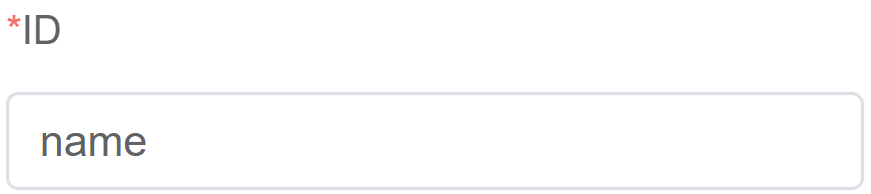 |
| Width | [Optional] Width of the I-Frame window | 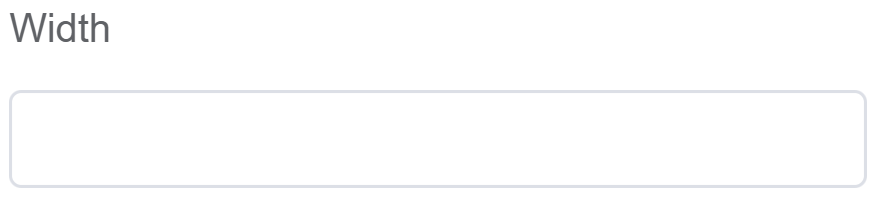 |
| Height | Height of the I-Frame window | 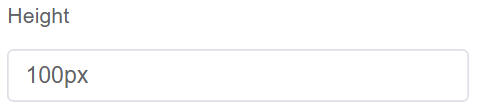 |
| URL | Provide the link for the webpage you wish to display in the I-Frame | 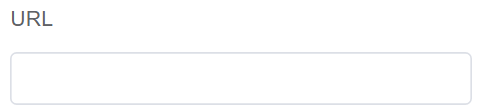 |
| Custom Class | An HTML class attribute which allows further customisation See Form Attribute > Style Sheets | 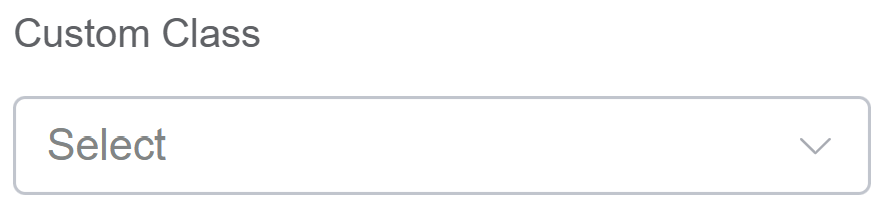 |
| Attribute Action | Enable Hidden action to hide the field |  |
First time User?¶
If you are using the Page Builder components on the ConnexCS platform for the first time, we request you to use our guide on steps to use the Components.