Database¶
The Database allows you to create custom persistent data storage. A datastore can be specific to a single customer or global (used with any customer).
You can use Database for activities like checking list of numbers, caching external lookups, or creating stateful applications that provide users a set number of free minutes per month.
Steps to create a Database¶
- Login to your Control Panel.
- Click on IDE +.
- Select Database.
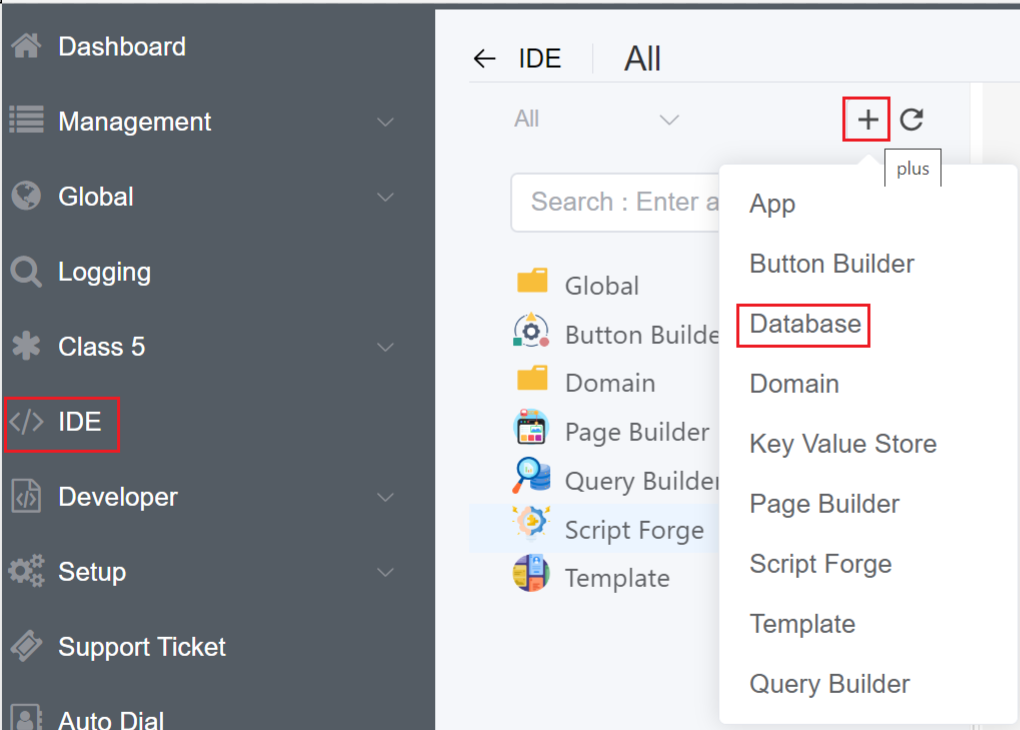
4.Under the Basic Tab Write the Name of the database you wish to create.
5.Select the Customer you want to create the database for under the Basic Tab.
6.Select from the Dataset Type which are the preset data storage options. The two options are:
- Key / Value - Contains a basic Key / Value Storage.
- Leadset - Contains the most common fields when using a datastore for customer / campaign data which you can use with dialers.
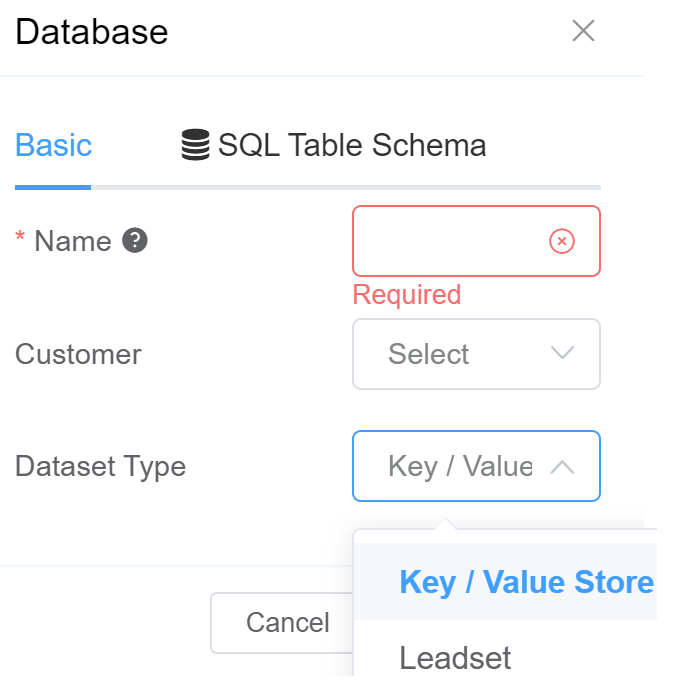
7.Next to the Basic Tab is the SQL Table Schema. This allows you to add additional fields to leadset, change order, remove a field. You can also select it's Type like integer, string, double, float etc.
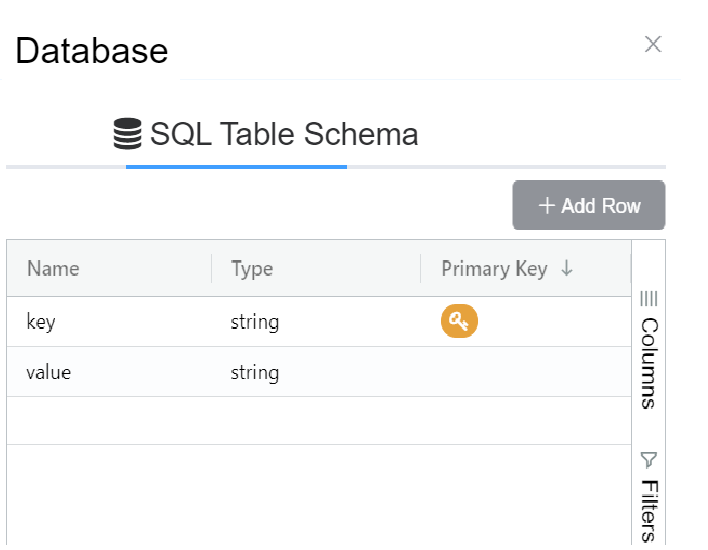
8.Click on Save to create the database.