Caller Line Identification¶
Management Customer [Customer Name] Routing
CLI (Caller Line Identification), aka ANI (Automatic Number Identification), is the From header in SIP. It represents the sender's number in a telephone call. It's the technical term for the mechanism we know as Caller ID.
In VoIP systems, CLI is more than just a way to display the number of incoming calls. It's used as a defense against unidentified call attempts.
CLI provides information to sort incoming calls. It's an important component of billing.
In ConnexCS, CLI lets you restrict and manipulate CLIs and Pre-Asserted Identity on customer calls so that any caller without a valid match gets rejected instantly.
How's CLI derived?
CLI refers to the CLI/ANI field in the From part of the SIP INVITE message. This contains specific information about the caller.
The information contains the name and number of the person starting the call. Also known as "Caller ID" in standard phone systems, CLI is also referred to as "A-Leg" or "A-Number."
It's where the call originates. The call is then terminated at the Dialed Number, the "B-Leg" or "B-Number."
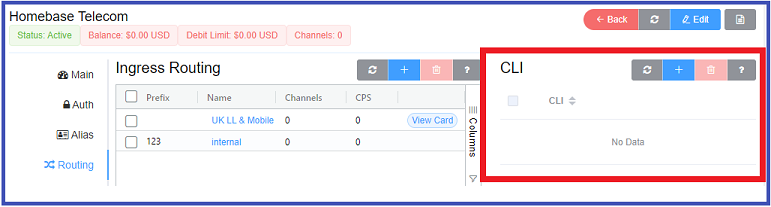
Default Behaviour¶
By default, a customer account will pass all calls, even with no configured CLI records. To change this behavior, navigate to Management Customer [Customer Name] Edit Verification and enable Approved CLI's Only.
Approve CLI override
Once you enter the first CLI rule, the behaviour changes to block all, regardless of the "Approved CLI's Only" setting.
CLI verification tool
Besides changing the default behaviour to block, adding a CLI rule gives customers the ability to verify their own CLIs from their Control Panel through a callback system.
A customer can login to their portal and enter a phone number that should belong to them. The ConnexCS system will place a call and give a code that must be entered into the portal. If the codes match, the CLI is then added.
Creating a Record¶
Click under CLI.
Field details:
-
CLI: To allow the required CLIs, enter the required number or a regular expression (to match and replace).
-
Rewrite CLI: A CLI can be rewritten. For example, you can add
123456789in the CLI box and then rewrite by adding987654321in the rewrite CLI box. (For more advanced CLI manipulation, see Advanced CLI Match & Manipulation below. -
Pre-Asserted-ID (PAID): To allow the required PAID, enter the required number or a regular expression to match or replace.
-
Rewrite P-Asserted-ID: This is a SIP Header almost same as the FROM header but classified as a private, or network-level identifier. Telephone companies use it to identify call originators. As it's stripped at the call server, the client end-points only see the FROM field. This is helpful when callers obscure their CLI / FROM information, as the network level still requires origination details. The P-Asserted-ID manipulation uses the same syntax as the Replace CLI.
P-Asserted-ID Use Case
If you wanted to allow all calls but assign a specific number (such as the Main Billable number for the business), you would set CLI as ".*" and then enter the desired P-Asserted ID. All calls will then have this number as the P-Asserted-ID.
-
Forced: Enabling this will allow a call if there are no other matching CLIs in the system. This will also replace the CLI that's presented with the CLI entered here.
Example
Create a permitted list of CLIs, then select Forced on the CLI to use if none of the others in the permitted list match. (Best practice is to have one unique Forced CLI.)
-
Direction Applied: Select either Termination for calls a customer makes out or Origination (also refers to DIDs) for inbound calls made to our customers.
Example
Create a permitted list that exclusively allows calls to or from the same country.
-
Allow Type: You can select from various options like Mobile, Paging, VoIP, Satellite etc to allow the CLIs.
-
Use DID: Pull in DIDs from the customer's account to use either as a Filter or as a Replacement.
Example
If Dialled matched number is starting with 1, the CLI routes to 11111.
The CLI can be a Regular Expression also.
-
Database (To add CLI and PAID from a database):
- Upload a list of numbers you choose as CLI or PAID under Developer > Database.
- Go to Customer > Routing > CLI add the same database under database field. Under rewrite PAID field add this database.
Note
Make sure you select the Forced option as Yes.
-
Flags: When you select Forced as Yes and select a Database, you get an option to select a flag which is Performance CLI Selection. The Performance CLI Selection chooses the CLI with the best ASR.
-
Dialed Number Match: To route to a specific CLI, you dialled match number.
-
Notes: Notes give you information about the CLI.
-
STIR / SHAKEN Certificate: If you apply any STIR / SHAKEN Certificate to a customer's account for calls verification, for example, whether the calls are spam.
- STIR / SHAKEN Attestation: This is the level of a certification you can select from 3 levels
A,B, orC.
- STIR / SHAKEN Attestation: This is the level of a certification you can select from 3 levels
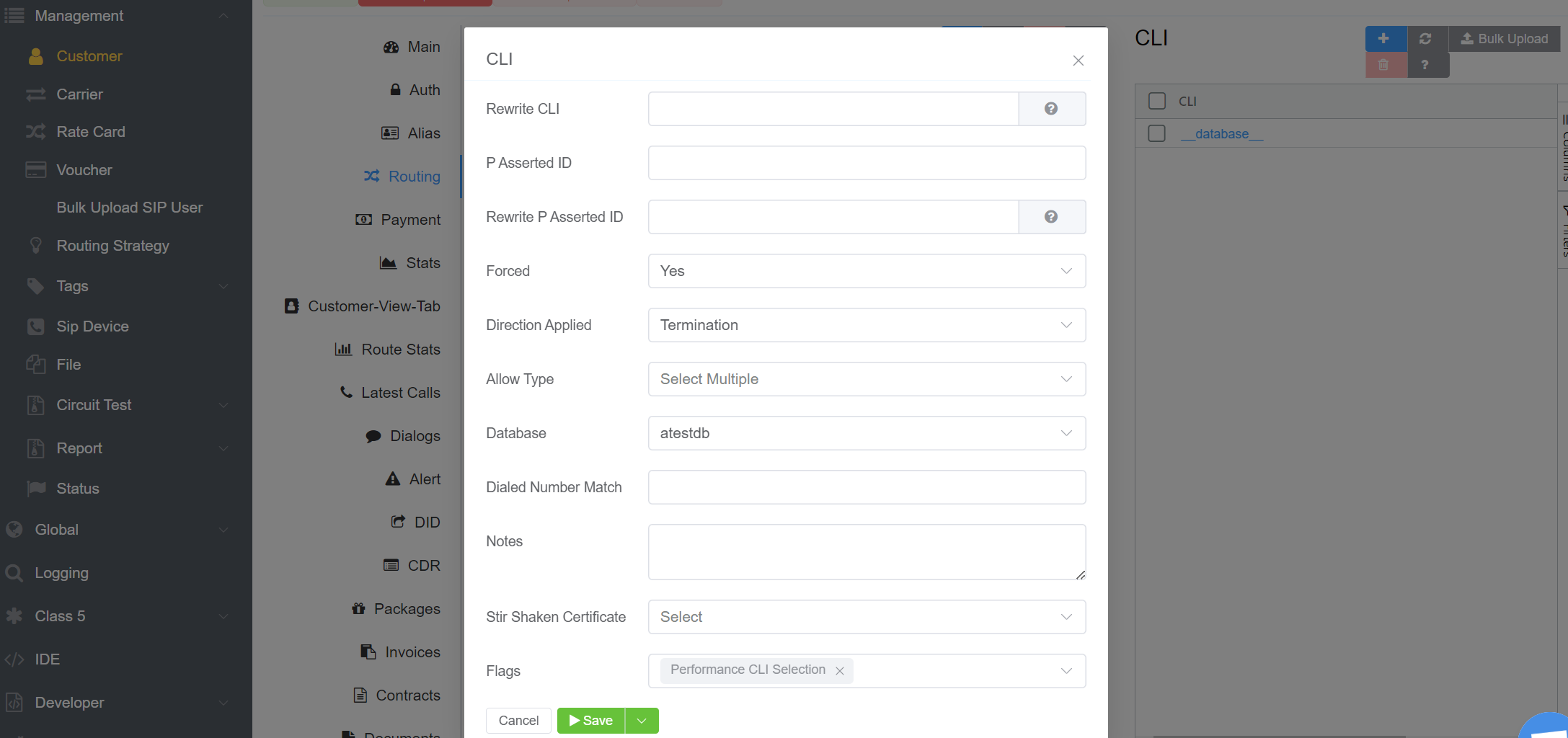
- Click
Saveto complete the CLI configuration.
Allow Customers to add their own CLI¶
Navigate to Management Customer [Customer Name] Edit Verification and select the "Approved CLIs Only" checkbox.
The customer can then go to the Customer Portal CLI section and add numbers there.
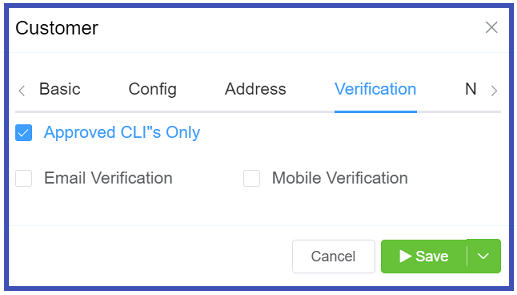
Advanced CLI Match and Manipulation¶
Filter Examples¶
The customer can choose which numbers to permit for origination of the calls by configuring a number as a CLI in ConnexCS.
Any number configured as a CLI is a part of the permitted list (unless you use extra settings to block it).
Filter CLI by Number¶
Block all calls that don't have the CLI "123456789":
| CLI | Pre-Asserted-ID | Rewrite CLI | Rewrite P-Asserted-ID | Forced | Use DID | Userspace DB |
|---|---|---|---|---|---|---|
123456789 |
No | Disabled | None |
Allow various CLIs to pass (by entering 2 or more records):
| CLI | Pre-Asserted-ID | Rewrite CLI | Rewrite P-Asserted-ID | Forced | Use DID | Userspace DB |
|---|---|---|---|---|---|---|
123456789 |
No | Disabled | None | |||
987654321 |
No | Disabled | None |
Filter CLI by Pattern¶
Allow a range of numbers for a customer (this example allows all calls that start with 123456 to pass regardless of the last digits):
| CLI | Pre-Asserted-ID | Rewrite CLI | Rewrite P-Asserted-ID | Forced | Use DID | Userspace DB |
|---|---|---|---|---|---|---|
^123456 |
No | Disabled | None |
You could also use a more complicated expression to match various ranges.
In this example, the number must start with 123456, followed by 1, 3, or 5, then followed by 1 or 2 numbers.
| CLI | Pre-Asserted-ID | Rewrite CLI | Rewrite P-Asserted-ID | Forced | Use DID | Userspace DB |
|---|---|---|---|---|---|---|
^123456[135][0-9]{1,2}$ |
No | Disabled | None |
This can work in combination with number lists as well.
Filter CLI by DID¶
If your customers do origination as well as termination, they already have a list of DIDs. Select Filter from "Use DID" to automatically read from the list of DIDs.
Note that you can still add more CLIs along with the DID list.
| CLI | Pre-Asserted-ID | Rewrite CLI | Rewrite P-Asserted-ID | Forced | Use DID | Userspace DB |
|---|---|---|---|---|---|---|
| No | Filter | None |
Filter Pre-Asserted-Identity by Number or Pattern¶
The same is true for Pre-Asserted-Identity (PAID) as it's with CLI; you can filter by PAID, as in this example.
| CLI | Pre-Asserted-ID | Rewrite CLI | Rewrite P-Asserted-ID | Forced | Use DID | Userspace DB |
|---|---|---|---|---|---|---|
123456789 |
No | Disabled | None | |||
^123456[135][0-9]{1,2}$ |
No | Disabled | None |
Combined CLI and Pre-Asserted-Identity Filter¶
Filters are AND together, meaning that for a call to pass in this example, the CLI would need to be 1122334455 AND the Pre-Asserted-ID would need to be 123456789.
| CLI | Pre-Asserted-ID | Rewrite CLI | Rewrite P-Asserted-ID | Forced | Use DID | Userspace DB |
|---|---|---|---|---|---|---|
1122334455 |
123456789 |
No | Disabled | None |
Filter CLI from a Large List¶
Our Userspace database allows you to manage large lists of numbers. Once you upload the numbers under Developer Database.
You can use the following options to filter by the uploaded list. Note that the filter is a partial match.
| Pre-Asserted-ID | Rewrite CLI | Rewrite P-Asserted-ID | Forced | Use DID | Userspace DB |
|---|---|---|---|---|---|
| No | Disabled | [My Database] |
Filter CLI by Number Type¶
Filtering by Number Type will block calls that originate from a "type" that you specify; this can be something such as FIXED, MOBILE, etc.
| Pre-Asserted-ID | Rewrite CLI | Rewrite P-Asserted-ID | Forced | Use DID | Block Type |
|---|---|---|---|---|---|
| No | Disabled | FIXED |
Replace Examples¶
We can also entirely replace the transmitted CLI.
Note that if a replacement occurs, it means that the match was successful and its allowed to pass through.
Direct Replacement¶
Replacing a 111111111111 with 222222222222.
| CLI | Pre-Asserted-ID | Rewrite CLI | Rewrite P-Asserted-ID | Forced | Use DID | Userspace DB |
|---|---|---|---|---|---|---|
111111111111 |
222222222222 |
No | Disabled | None |
Pattern Replacement¶
Replace all calls that begins with a 1 with 222222222222
| CLI | Pre-Asserted-ID | Rewrite CLI | Rewrite P-Asserted-ID | Forced | Use DID | Userspace DB |
|---|---|---|---|---|---|---|
^1 |
222222222222 |
No | Disabled | None |
Force CLI¶
When choosing Force CLI, if there is no match present, the CLI marked Force can replace the CLI transmitted on a call.
In the example below, the CLI 111111111111 is sent regardless of what CLI the customer sends.
| CLI | Pre-Asserted-ID | Rewrite CLI | Rewrite P-Asserted-ID | Forced | Use DID | Userspace DB |
|---|---|---|---|---|---|---|
111111111111 |
Yes | Disabled | None |
In the following example, if the customer sends a call with 222222222222, the call gets allowed to pass through, but if the customer were to send 333333333333, the call gets replaced by 111111111111.
| CLI | Pre-Asserted-ID | Rewrite CLI | Rewrite P-Asserted-ID | Forced | Use DID | Userspace DB |
|---|---|---|---|---|---|---|
111111111111 |
Yes | Disabled | None | |||
222222222222 |
No | Disabled | None |
Pick CLI at Random¶
You can add various CLIs that forcefully select a random CLI.
In this example, approximately 50% of the calls are sent with 111111111111 and 50% with 222222222222 (provided the customer doesn't send either of those two, otherwise the results would be same).
| CLI | Pre-Asserted-ID | Rewrite CLI | Rewrite P-Asserted-ID | Forced | Use DID | Userspace DB |
|---|---|---|---|---|---|---|
111111111111 |
Yes | Disabled | None | |||
222222222222 |
Yes | Disabled | None |
Large Numbers of Random CLIs
To filter or replace calls with a larger number of CLIs or to perform more complex rules.
Use Scriptforge to create a custom application that reads from a database to achieve far more comprehensive solutions.
Pick CLI from DID¶
This example shows how to pick a DID already associated with the customer at random for use as the CLI.
| CLI | Pre-Asserted-ID | Rewrite CLI | Rewrite P-Asserted-ID | Forced | Use DID | Userspace DB |
|---|---|---|---|---|---|---|
| Yes | Random | None |
Pick CallerCLI from DID with Longest Match¶
You may wish to perform CLI Localization.
For example, if you have various DIDs (in this case, 123456, 123567, and 123789) and are placing a call to 1234987654, the system will find the longest match (in this case, 123456) to use as the CLI.
| CLI | Pre-Asserted-ID | Rewrite CLI | Rewrite P-Asserted-ID | Forced | Use DID | Userspace DB |
|---|---|---|---|---|---|---|
| Yes | Prefix Match | None |
Pick a CLI from a Large List¶
Our Userspace database allows you to manage large lists of numbers. Once you upload the numbers, you can use the following options to choose a number at random.
| Pre-Asserted-ID | Rewrite CLI | Rewrite P-Asserted-ID | Forced | Use DID | Userspace DB |
|---|---|---|---|---|---|
| Yes | Disabled | [My Database] |
Performance based CLI Selection¶
The Performance based CLI Selection chooses the CLI with the best ASR from a large list or a database.
How does this algorithm work?
- If there is more than 1000 records in the CLI Database, it will randomly pick 1000, then pick from that.
- An ASR lookup is initiated and the ASR reading requires at least 50 calls. It does a sliding window over the last 7 days.
- If there are less than 50 calls to this CLI (or none), it will assume an ASR of 50%.
- It will pick the top 5 performing CLI's every 5 minutes.
Steps to use Performance CLI Selection
- Navigate to Management Customer [Customer Name] Routing CLI (blue
+button). - Select Yes for the Forced field.
- Select a Database.
- From the drop-down next to Flags select Performance CLI Selection.
- Click
Save.
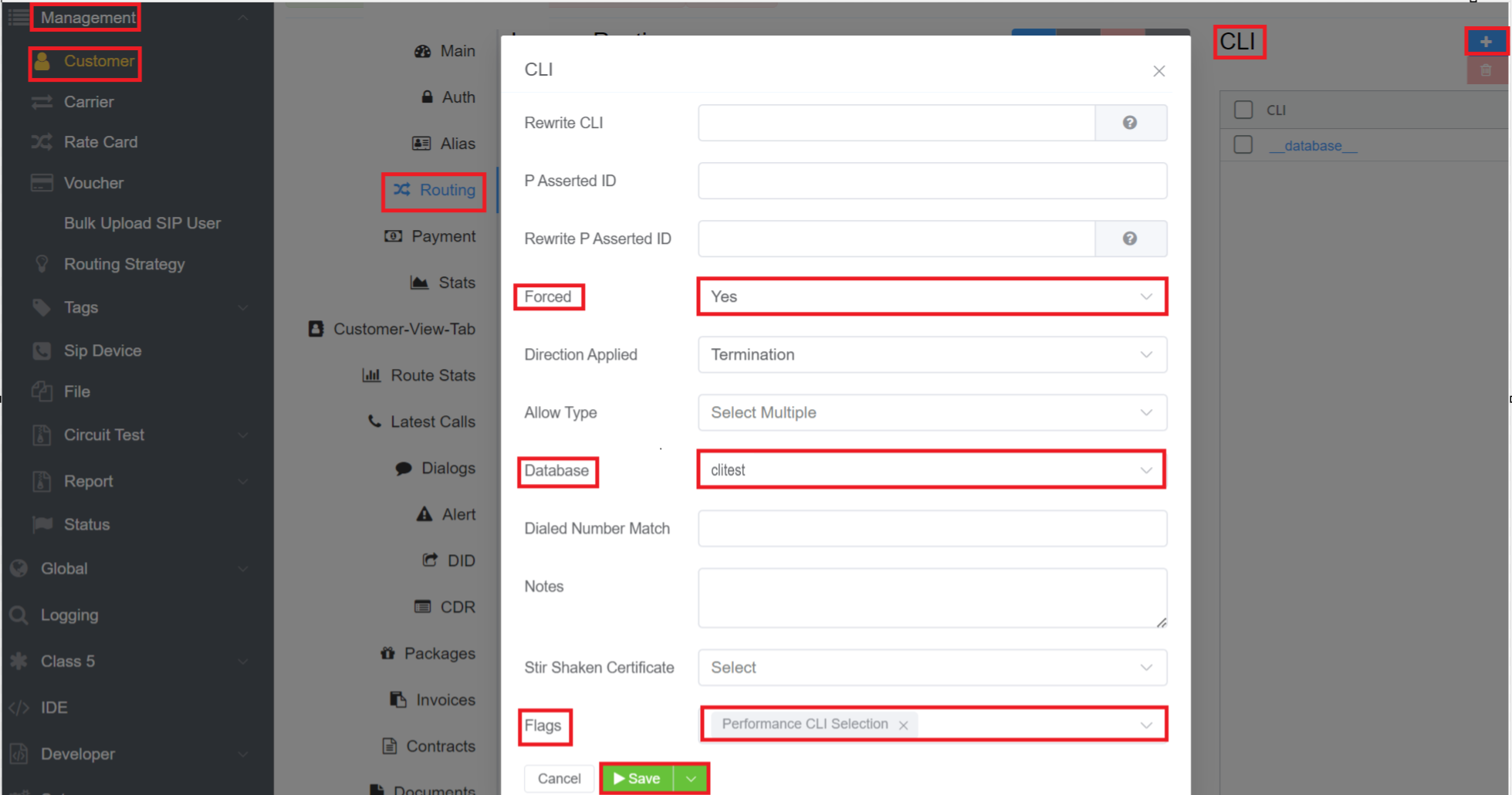
Deterministic Sequential CLI Persistence¶
This feature allows a CLI to be chosen from a database and used for a specific period of time before it's rotated to the next CLI in the list.
The CLI selection is TIME DETERMINISTIC. It means that the system chooses a CLI and that CLI will be used for the specified time by the customer and later each CLI is executed sequentially and for the same specified duration.
How to use Deterministic Sequential CLI Persistence feature¶
- Navigate to Management Customer Customer [Name] Routing CLI blue
+button. - Select Yes from drop-down menu for the Forced field.
- Select the Database you wish to choose the CLI from. It will then automatically pull in numbers from the database and forces it to set as CLIs. (This feature already exists).
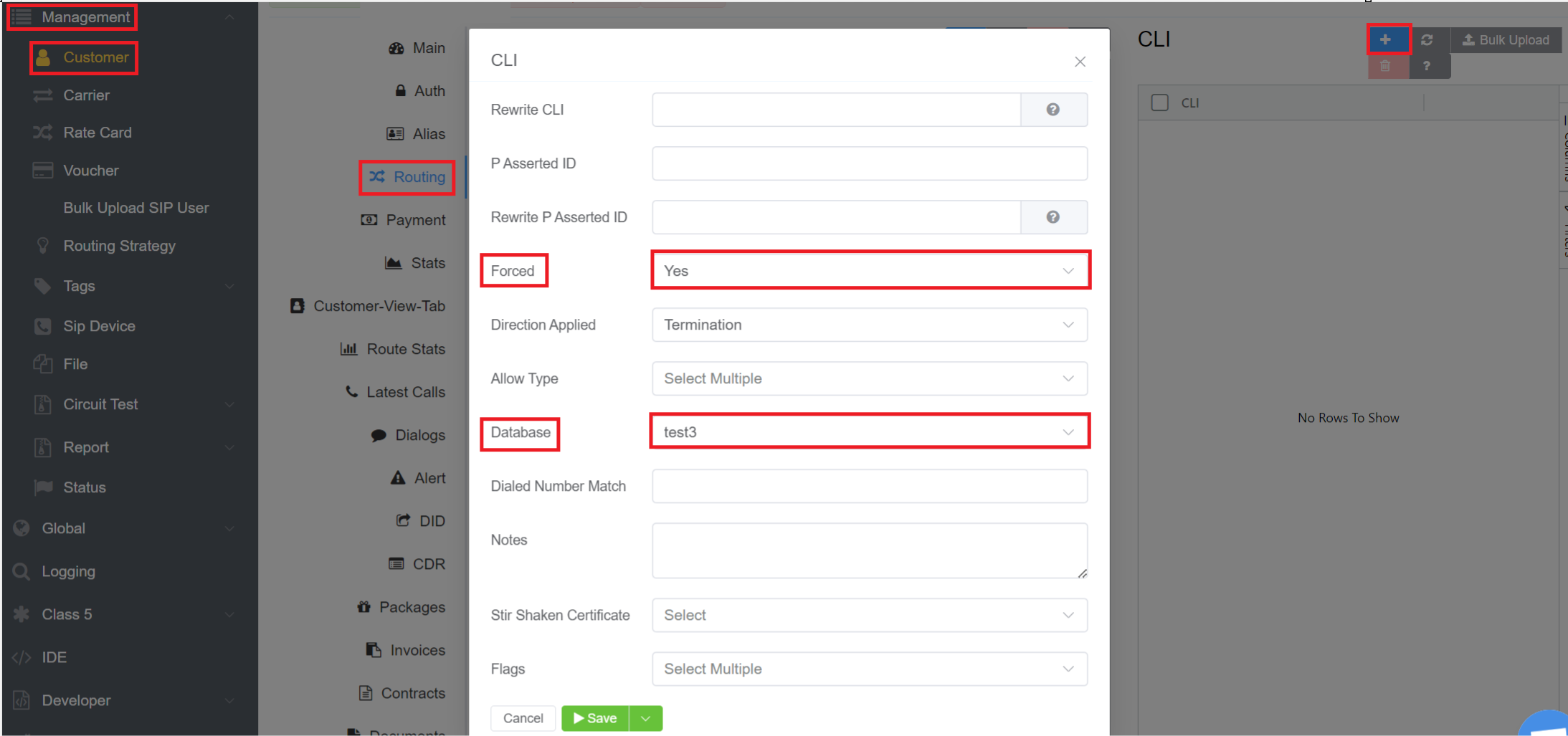
4.Follow steps 1 and 2.
5.Navigate to Management Customer Customer [Name] Routing Edit Config VarsTOML and write the below code:
[cli]
persist=600 //value is in seconds
Note
You can keep the value of CLI persist according to your requirements. For example, if you require CLI to be used of 10 minutes then keep the persist value as 600.
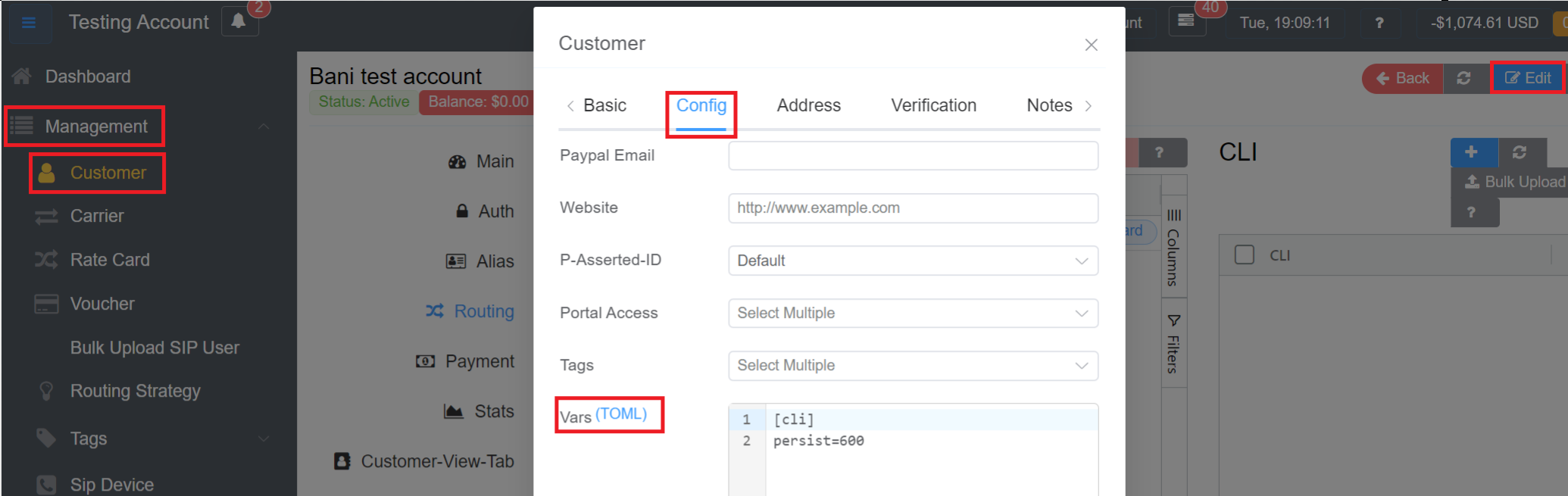
Example
Envision a scenario with a database containing 10 CLIs, where the customer specifies that each CLI should remain active for precisely 10 minutes. By setting the persist value to 600 seconds (10 minutes), the system will follow this sequential pattern:
- Activate CLI 1 for the initial 10 minutes
- Transition to CLI 2 for the subsequent 10 minutes
- Continue sequentially with CLI 3 through CLI 10, each active for the next 10 minutes
After all 10 CLIs complete their respective 10-minute cycles, the system seamlessly returns to CLI 1, initiating another 10-minute period. This cyclic pattern repeats consistently.
Manipulate CLI¶
Sometimes it can be useful to keep all or part of the transmitted CLI and manipulate it when it gets sent out.
Are you Normalizing?
Normalizing is the process of using a common number format. For ConnexCS, this is the international format.
You shouldn't be using CLI Manipulation to correct the format of a number.
Parameter Rewrite (see Number Manipulation for details) will help achieve this.
Regex Pattern Examples¶
If a customer sends a call where the CLI starts with a 9 we can strip it out and replace it with a 44.
For example, 9123456789 will become 4423456789.
| CLI | Pre-Asserted-ID | Rewrite CLI | Rewrite P-Asserted-ID | Forced | Use DID | Userspace DB |
|---|---|---|---|---|---|---|
^9(.*)$ |
44$1 |
No | Disabled | None |
This may be a little complicated, so we can break this down:
^is a start anchor, which means that we start the match at the extreme left.9is the literal digit 9.(and)represent a match group, everything matched within it's placed in the variable$1.$is an end anchor and it means that we finish the match at the extreme right.
In the Rewrite CLI section, 44 is the literal 44 digits, and $1 will contain what it has matched in the previous stage.
Use PAID as CLI¶
You can use all or part of a sent Pre-Asserted-Identity as the CLI. The following example shows how to capture them all.
| CLI | Pre-Asserted-ID | Rewrite CLI | Rewrite P-Asserted-ID | Forced | Use DID | Userspace DB |
|---|---|---|---|---|---|---|
.* |
^(?<paid>.*)$ |
$<paid> |
No | Disabled | None |
Besides the matched group as above, we've the expression (?<paid>.*). Here, paid represents a variable which stores this information, and it's then available in the CLI rewrite scope as $<paid>.
Variable Scope
Numbered groups (For example, $1, $2) will only be read from the CLI and will be available in the CLI rewrite or in the Pre-Asserted-Identity Rewrite. You can read and use Named groups anywhere.
Manipulate Pre-Asserted-Identity¶
Manipulate the P-Asserted ID similarly to how we manipulated the CLI. In this case, we must use named groups and still have to match the CLI to allow the call to pass. As before, 9123456789 in the Pre-Asserted-Identity will become 4423456789.
| CLI | Pre-Asserted-ID | Rewrite CLI | Rewrite P-Asserted-ID | Forced | Use DID | Userspace DB |
|---|---|---|---|---|---|---|
.* |
^9(?<paid>.*)$ |
44$<paid> |
No | Disabled | None |
Use CLI as PAID¶
If we want to use the CLI in the Pre-Asserted-Identity it's a little easier as we can just use the numbered group.
| CLI | Pre-Asserted-ID | Rewrite CLI | Rewrite P-Asserted-ID | Forced | Use DID | Userspace DB |
|---|---|---|---|---|---|---|
^(.*)$ |
$1 |
No | Disabled | None | ||
$0 |
No | Disabled/Filter | Select a database | |||
\0 |
No | Disabled/Filter | Select a database | |||
<db> |
Yes | Select a database |
How to Invert a Regular Expression¶
This will BLOCK all USA Freephone numbers
^ ((?!^1(800|833|844|855|866|877|888)).)*$
Additional Examples¶
The CLI system uses Regular Expressions to match and replace numbers. Here are some examples:
| Number | CLI | Replace CLI | Description |
|---|---|---|---|
| 123456789 | ^1234 | Allows only numbers starting with 1234 to pass | |
| 123456789 | 789$ | Allows only numbers ending with 789 to pass | |
| 12345678912 | ^[0-9]{11,12}$ | Allows only numbers with 11 or 12 digits to pass | |
| +123456789 | ^\ +([0-9]+)$ | \1 | Remove the leading + |
| 01782123456 | ^0([1-9]+)$ | 44\1 | Remove the leading 0 and replace it with 44 |
To learn more about writing regular expressions, visit RegExr. It includes tutorials and exercises available for all levels of expertise.
Allow list numbers per provider¶
Use CLI Restrict to allow CLIs to pass through a specific provider. To allow a configured CLI:
- Click Management Rate Card.
- Select the Provider Rate Card (under the Name column).
- Select Properties Advanced.
- Enter the CLIs / ANIs you want to allow in the CLI Restrict box.
- Click
Save.
General Condition 6 (GC6) Compliance¶
ConnexCS is GC6 compliant for end users, which:
requires Communications Providers (CPs) to provide CLI facilities and ensure that the CLI Data provided with a call includes a valid, dialable telephone number that uniquely identifies the caller." For details on this General Condition, including guidelines for "valid" and "dialable" numbers, see OFCOM's Guidance on CLI Facilities.
To set the "P-Asserted-ID" per customer, see Configure CLI above.
CLI and PAID Responsibilities¶
- If the customers don't offer any CLI, you can add a CLI list but make sure its validated.
- The customers can partly modify the format of CLIs, to make it more compliant.
- If a customer isn't complaining, you can allocate a PAID from YOUR OWN list of CLI's, which can help you trace the calls.
- You shouldn't delete any information but you can fix the syntax or format.
- You shouldn't present any invalid / false information.