Customer Support¶
ConnexCS doesn't charge for support, but there is a reasonable level of expectation from both parties involved. (Unless you are paying for dedicated support NOC (Network Operations Center) on Demand).
Expectations¶
ConnexCS Server Provider Obligations¶
ConnexCS support engineers make all efforts to fix reported problems within a time-frame deemed appropriate for the severity of the issue.
We make our best efforts to reply 24/7.
Customer Obligations¶
We expect the following from you as a customer:
- Basic level or above of computer operation.
- Basic level or above of Telephony.
- Act as a liaison with your customers and carriers.
- For initial investigation of the problem, first-line support should be internal to your company.
- Problem Isolation (See Debugging guide)
Support Channels¶
Several methods of contacting ConnexCS for guidance are:
If you need to Report a Problem, please make sure you check that section for information on issue classification and response times, and some tips for reporting issues so we can best address your needs.
ConnexCS System Status
Before reporting a problem, please check the ConnexCS System Status Page for current known issues.
Online Chat¶
Online Chat allows for real-time guidance. Initial communication is with a bot. If the bot is unable to help, it will tell you to type "Human" to connect with a support representative.
Click this button to alert staff, and the first person to become available will reply as soon as possible. We find that most questions get their resolution efficiently this way.
Please note that the chat system is for one-on-one communication about a specific problem, not for several concerns or system-wide change requests.
Support Tickets¶
Support Ticket (found at the bottom of the ConnexCS navigation menu) displays all open tickets for an account.
Steps to Raise a Ticket appropriately¶
- Email the issue to support@connexcs.com.
- Compose a subject that's descriptive and accurately summarises the issue.
-
Include crucial data related with the issue, such as:
3.1. When the issue first commenced
3.2. Measures taken by you to fix or isolate the problem
3.3. Any other pertinent information
-
Please distinguish between your assumptions and actual observations.
-
Please provide single or multiple calls if you were successful in isolating the issue
Follow the guidelines below and help us serve you better
- Don't send us 100's calls to find the one call with the issue.
- If you send us more than 1 call, be sure that each one displays the issue. We don't want to test one of them and then discover that there is no issue.
- Please be clear and precise about your problem.
- Please respond to our comments. It will speed up the process of fixing the issue.
- Please don't excessively complain about the issue (when you engage with our support team), as it will delay finding a solution.
- Please be patient with us and answer our queries related to the issue.
- When your problem gets fixed and say after 10 days the issue re-occurs, please open the existing ticket. It's not recommended to create a new ticket.
Ticket Lifecycle¶
It's necessary for all customers to know what a ticket life-cycle is and how the entire process works.
The first step includes observing the issue. Following this, it will be great if you are able to replicate the issue and isolate it. After isolating the issue you should be able to identify the problematic areas in the issue.
There can be one or more reasons causing the issue. Proceed to analyse the reasons and correspondingly propose a solution and implement it.
Once a problem resolution is provided to you or you’re able to fix it yourself, you need to confirm that the solution works properly.
If the solution doesn't work, please reopen the ticket.
Once, the problem has occurred and fixed, the last step is to close the ticket.
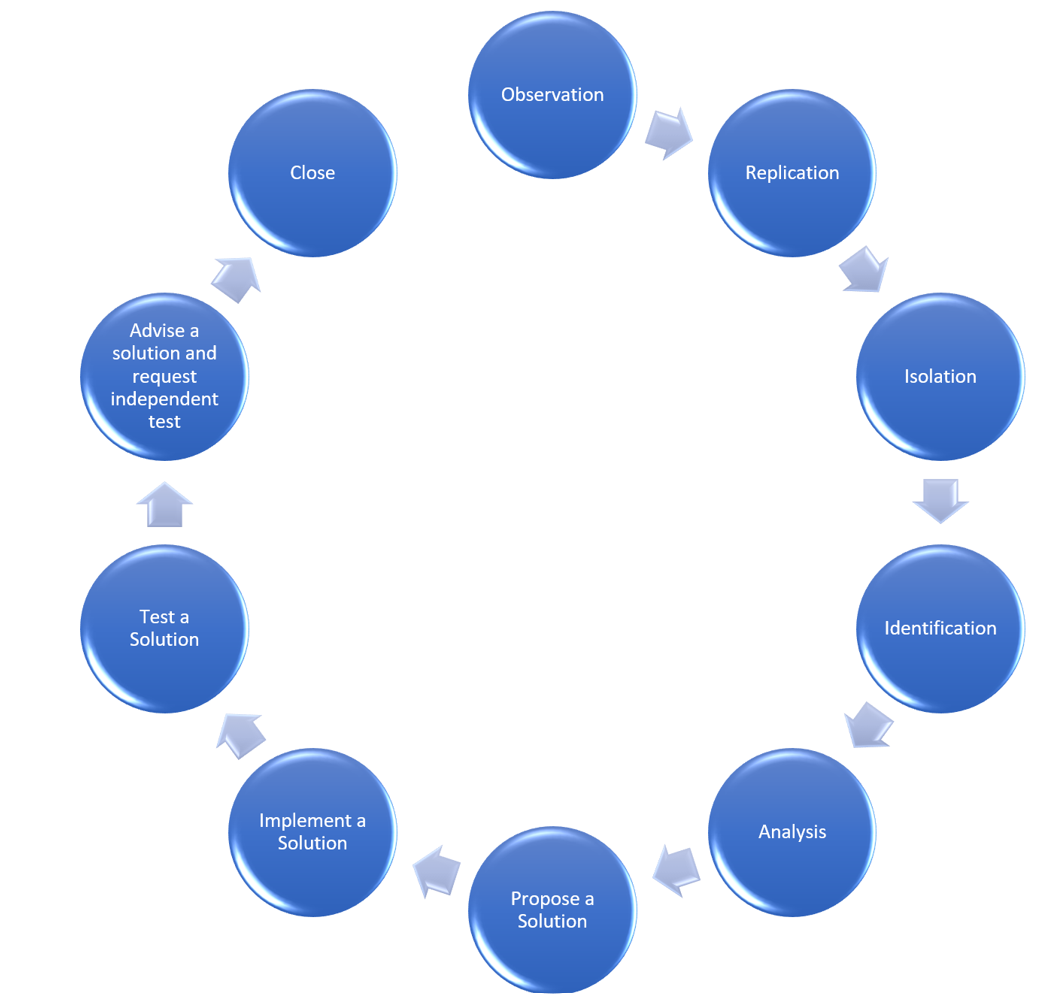
Enable Support Tickets on Control Panel¶
- Login to your account.
- Click on Support Tickets.
- Verify your e-mail.
- After verifying your e-mail, you will be able to see the raised tickets and any updates on them.
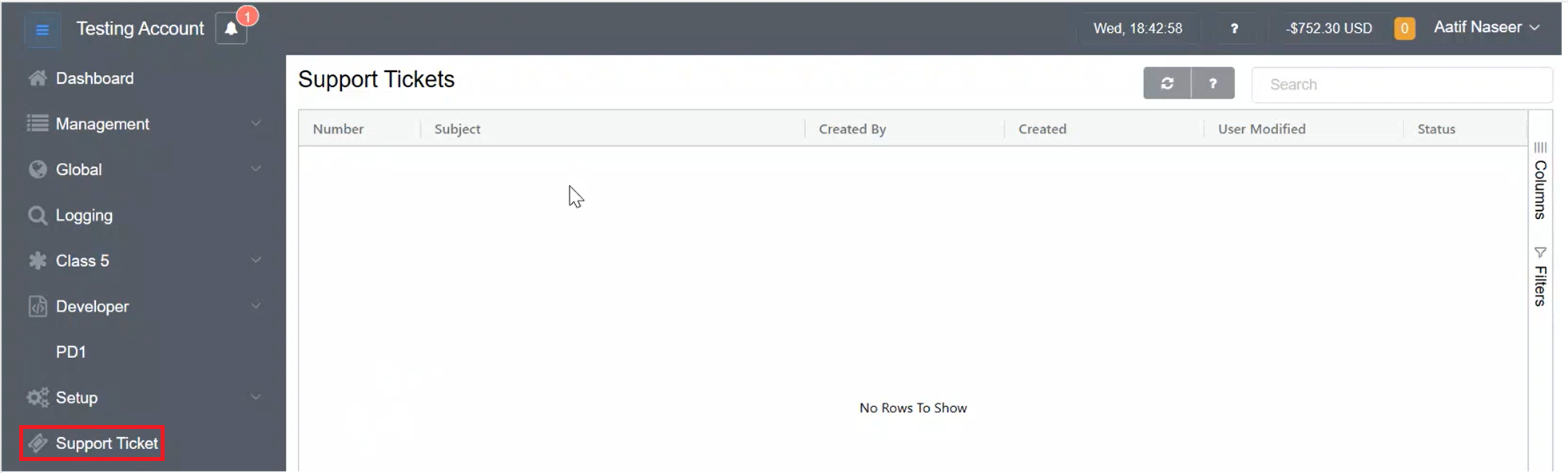
Note
If an Admin has raised a ticket and wants their customer(s) to view the tickets then the Admin can grant access to the customers by going to Setup > Settings > Users > Customer [Name] > Shared Ticket > Yes. Click on **Save**
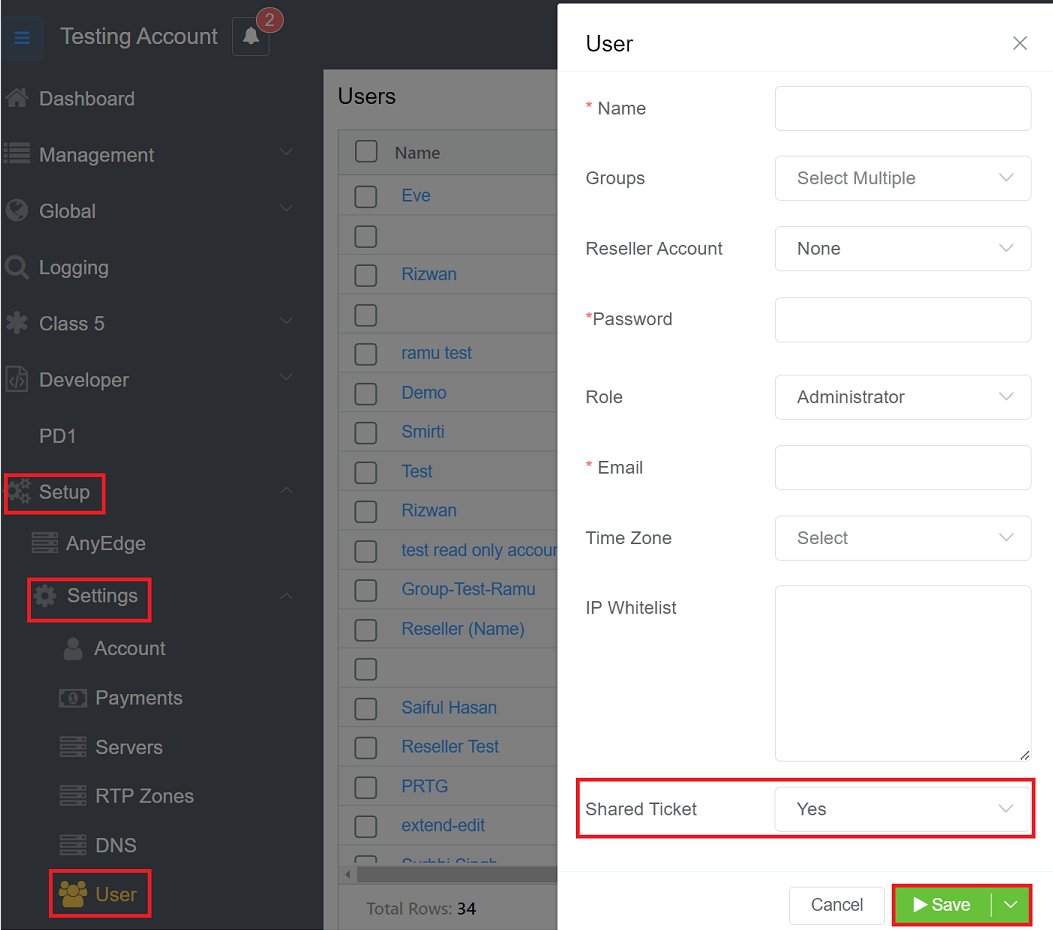
Phone¶
To speak to a Support Representative, please call our office number listed at www.connexcs.com.
When to call the support number
Our support line connects directly to our engineers. Unless there is a critical issue, please call this number between 9:00 AM and 23:00 PM UTC.
SMS¶
Contact us using SMS:
- UK: +44 7481 346 455
- USA: +1 408 475 9494
Telegram¶
Contact us via Telegram:
- https://t.me/connexcs_support_bot
- @connexcs_support_bot
NOC-On-Demand¶
If you're interested in NOC-on-Demand or Enhanced Support, which would give 24/7 (or cover your specific time zone) operational support, please contact us directly to discuss this option.
Report a Problem¶
This section covers the best practises for reporting problems to ConnexCS support.
We encourage feedback but also want to make sure you have the most efficient means of expressing a problem so there are no delays.
Problem Escalation Matrix¶
Customers do face some difficulties and problems throughout their tenure with you. Not all problems are the same and require different levels of attention and help.
For maximizing the pleasant customer experience, we must resolve the problems with immediate effect. To achieve this it's necessary to categorize and prioritize problems based on their severity and impact.
For this, a proper framework we require a proper framework, which we've termed as a Problem Escalation Matrix.
A problem escalation matrix is a set of guidelines that enable you to categorize and prioritize problems in the best possible manner. This ensures the right expert is working on the issue and delivers a resolution as soon as possible.
With that said, we can now define the framework of an ideal customer support function.
You should handle this issue within your organization first through a Support level 1 executive.
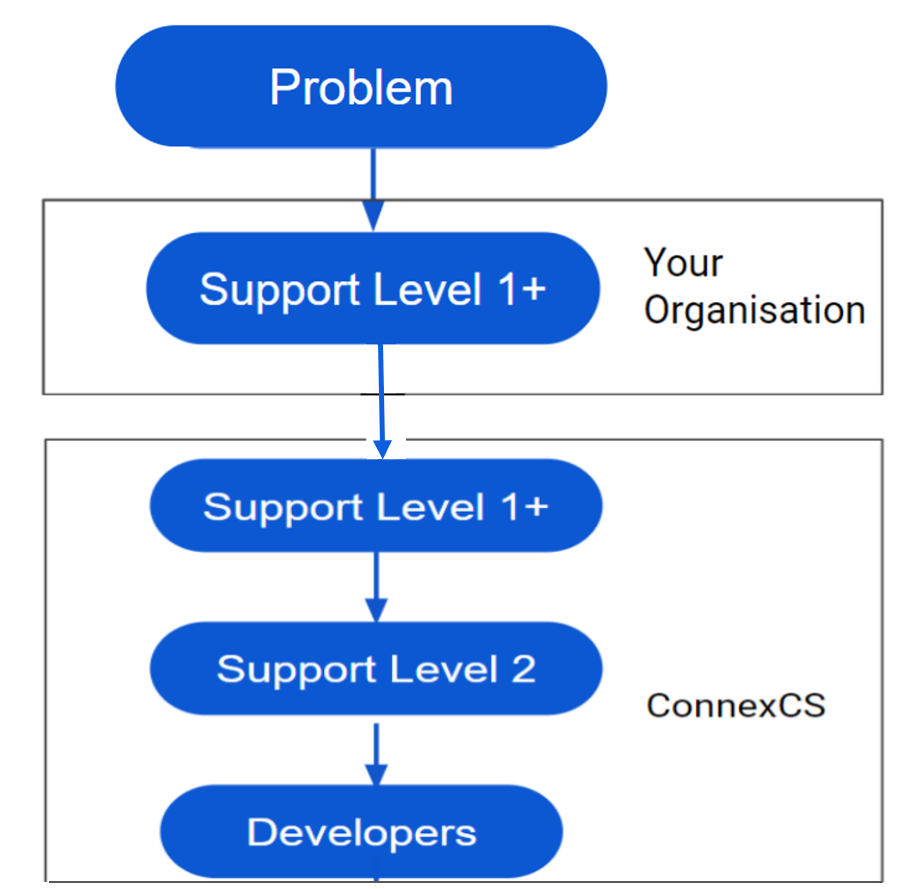
1st Line Support Executive
A 1st Line Support Executive functions as the primary point of contact between your customer support team and the customer. They should have a good understanding of how everything works and how to troubleshoot the most common problems.
The primary responsibility of the 1st Line Support Executive is to assist customers in troubleshooting common problems that are easy to fix.
They're supposed to collect all available information from the customer and maintain a record of it.
Additionally, they're tasked with determining whether the problem is a customer-side issue or a ConnexCS platform-related issue. If it's a customer-side issue, chances are your customer may have mis-configured some systems.
Once identified, you can help them correct this mis-configuration. In case the issue emerges from the ConnexCS platform, your 1st line support Executive should gather all the incident data and report the problem to the ConnexCS Technical Support Team.
We expect all 1st line support executives on your end to complete this course. It will help them gain a thorough understanding of VoIP and our systems. In case, you’re exactly this candidate, taking the course, it’s a job well done on your end.
We at ConnexCS follow a similar approach to handling customer problems. As our customers, we want you to know how our escalation matrix functions.
This will help you report the problems with proper process, request for escalation and have a thorough understanding of how your problems gets resolved.
We now look at the problem-solving hierarchy at ConnexCS.
ConnexCS Escalation Matrix¶
1st Line Support Specialists
The hierarchy begins with the 1st Line Support Specialists.
Our 1st Line Support Specialists are NOC Engineers who are highly trained and certified in managing SIP servers, SIP troubleshooting, and platform management.
Once you’ve identified that the problem you’re facing is due to some issue with our platform, you’re expected to inform the 1st Line Support Specialists.
Provide them with all the necessary information that you've gathered. Our NOC Engineers will assess the situation and provide a resolution as soon as possible.
In case the problem is still not resolved or identified as a critical issue, we escalate it to our 2nd Line Senior Experts.
2nd Line Experts
Our 2nd Line Experts are senior network engineers that are responsible for monitoring and ensuring the ConnexCS platform works as intended.
They're not only more experienced but actively contributing to the improvements in the platform. Thus, they have the necessary access and expertise to troubleshoot complex technical issues that are uncommon.
Most of the operational problems gets resolved at this level.
In the rare instances where a critical operations component breaks, system-wide network failure occurs, or severe service stability gets reported, the problem gets escalated to our 3rd Line Senior Developers.
3rd Line Senior Developers
Our 3rd Line Senior Developers consists of a team of senior developers who have built the ConnexCS platform from the ground up.
This makes them the ideal choice Our 3rd Line Senior Developers also entertain requests for particular features, functionality, or capability requirements from the customers. These additional services are subjected to additional costs.
NOC-as-a-Service¶
Hiring a NOC Engineer and having them trained to operate our platform may be a time and cost-intensive undertaking. We've a solution to this!
Any of our customers can request a ConnexCS-certified expert NOC Engineer. The NOC Engineer will be trained and managed by us.
NOC's are responsible for operating and maintaining all your systems, handling and assisting customers with any difficulties they might face.
This ad-on service would cost you $500 a month for each NOC Engineer you may wish to secure the services of.
How to confirm an issue has occurred?¶
The moment a consumer reports a problem. You must begin an inquiry, utilizing the training and documentation we've provided you.
You should try not to escalate the Customer's / Provider's issues directly to ConnexCS. The issues should undergo initial troubleshooting steps.
If a customer reports channel variance, the customer is making an observation rather than reporting a problem. This makes it necessary to investigate the problems at the elemental level.
If a problem is with poor stats, compare it with formerly recorded positive numbers.
Issue Classification and Response times¶
ConnexCS classifies issues based on a combination of Category and Severity. If you aren't able to determine the Category or Severity, we can help with this.
Categories¶
- Platform: Refers to the stability of the ConnexCS system (typically outside customer control). For example, the ConnexCS platform is down.
- Operational: Any configuration related issues, which are typically within the customer's control. For example, the mis-configuration issue.
Severity Levels¶
| Level | Severity | Example |
|---|---|---|
| P0 | Critical | ConnexCS is down; this is affecting all customers, and all calls are failing. The best thing to do is to monitor https://status.connexcs.com/ and await updates. |
| P1 | Critical | A customer of ConnexCS is down, and it's affecting all calls. |
| P2 | Critical | A customer of our customer's calls is down, or there is a serious User Interface problem. |
| P3 | Important | A partial outage on the part of a customer or carrier, and / or some but not all calls get affected, or there is a serious User Interface problem. |
| P4 | Trivial | A feature gets broken but business can continue (User Interface problem, or a low-impact problem affecting calls). |
| P5 | Trivial | A feature doesn't work as expected, or requires some improvement. |
Paid Support Escalation
If you have a P3 or P4 and we're out of working hours and you have a problem that internally you consider it to be critical, you have the option to escalate it. We will charge $150 per hour for our support (min 1 hour).
A P5 feature request may be escalated, but a project cost may be involved; please discuss this with us if you are considering it.
Classification Usage
These Severity levels are here to assess the impact of a problem, but they aren't followed. We will try to answer support requests 24/7, but repeated instances of misreporting incidents as Critical beyond normal working hours may result in fines on the account or account termination.
Response Times¶
- Platform for P2+ (Critical) Issues = 24/7 support.
- Platform Issue.
- Our Monitoring will alert us.
- Check our status page; ETA's will get issued if we've them available.
- You can contact us, but please don't expect any detailed replies while we're focused on troubleshooting the issue.
-
24/7 response incidents.
-
All other Platform (non-Critical) and Operational Issues from 8:00 AM to 8:00 PM UTC business hours support. Whenever possible, we strive to provide best-effort support outside these times if we're available. We're a small team, so we request that you keep this in mind when reporting the severity of an issue:
- Operational or Configuration Issue.
- Our Monitoring won't alert us.
- Our status page won't show this problem.
- Contact us as soon as possible.
- Problems get resolved during working hours or best effort.
Issues with new interconnects
Issues encountered when turning up a new interconnect that isn't working aren't considered Critical.
Issues when making changes
Issues encountered when you are making a change, testing a new feature, or on-boarding a new customer aren't considered Critical.
Internal vs External Failure¶
It's important to identify from where the issue has started; whether it's an internal failure (ConnexCS) or an external failure (Upstream).
The following measures can help you identify the failure problems:
- You can check where the error message is coming from and it will help you identify the failure.
- You can debug specific calls and find the issue.
- You can debug performance problems as well to find the commencement of error messages. When investigating a performance issue, it's recommended to only focus on the issue and distinguish between your assumptions and observations.
Requested Troubleshooting and Information¶
For best results when reporting an issue, please provide us with the following information. This will help our support staff and engineers best address reported problems.
graph LR
A[Check for Outages] ==> B[Check Documentation]
B ==> C[Gather Data]
C ==> D[Submit Issue]
style A fill:#ECEFF1,stroke:#4051b5,stroke-width:4px
style B fill:#ECEFF1,stroke:#4051b5,stroke-width:4px
style C fill:#ECEFF1,stroke:#4051b5,stroke-width:4px
style D fill:#ECEFF1,stroke:#4051b5,stroke-width:4pxStep 1: Check for Outages
Please check the ConnexCS System Status Page for current known issues.
Step 2: Check the Documentation
The ConnexCS onsite documentation, found at docs.connexcs.com, serves several functions:
- To provide a repository where you can search for information relevant to your problem.
- To inform your questions when you contact support.
Sometimes, complications get resolved by turning off parameters that aren't compatible. Sometimes, a little troubleshooting might solve it.
Sometimes, you will need help; understanding the documentation will speed up our efforts to remedy larger concerns.
Whenever possible, please refer to the ConnexCS documentation before contacting support.
Step 3: Gather data
This step helps us understand and resolve your issue as soon as possible. Whenever possible, we recommend you follow a standardized troubleshooting process, such as our recommended Debugging steps.
-
User Interface Issues: Including a screenshot along with a clear description of the problem can help us understand the issue. For an efficient utility to take UI screenshots, we recommend a browser plugin called "Lightshot" or using your OS's built-in snipping tool.
-
Problems with Calls: For problems with call flow, the Call-ID is how we identify affected calls. It helps us isolate customers, providers, and/or channels that may get affected.
Find a Call-ID in the Logging section by clicking on a call, and then copying the ID to the right of the panel.
-
Clear and Concise Issue Description: The above steps contain more ways for you to be able to identify your problem, troubleshoot it, and then communicate the problem(s).
Respectful communications
Where possible, we're also happy to talk with you about broader SIP topics outside of our switch. Under no circumstance will we tolerate rude behaviour, intimidation, or threats.
We're all SSVVP and SSCA qualified, and whenever possible, we will cite references or point you to SIP traces for fact-checking information.
Reporting Multiple Problems¶
If you have more than one problem to report, we ask you to:
- Create a separate ticket for each request so that it's routed to the correct staff member.
- Allow an adequate amount of time for us to assess the problem and resolve it.
- We first find if there is any interconnection between the problems, adding extra time onto finding the roots themselves.
- Call instead of sending an email: This helps us to get a concise reading on all concerns instantly and ask follow-up questions instantly.
Importance of Replication¶
The replication of an issue in the Telecommunication industry refers to the ability to recreate or reproduce a problem or error that occurred in a telecommunications system or network.
It's an important step in troubleshooting and resolving technical issues.
Being able to replicate an issue is the best method to solve it. If we can do this, the issue can get resolved without the input of the customer.
Thus, it will become easier for us and for the customer to find the solution to the problem.
Let’s discuss an example (ConnexCS) here.
Suppose your customer has a call issue, basically, the call isn't getting connected.
The first thing is you will as the customer for the Call- ID.
Then you log in to your ConnexCS Customer Portal and click on Logging.
At the top, you see a Search field, where you search for the Call ID.
Click on the Call ID to view the problem. This is the way you are replicating the call.
You can see the errors in the “Routing Status” and “Authentication.”
Next, according to the nature of the errors, you resolve them and then “Simulate” the call to check if the issue has been resolved.
There can be 3 scenarios for Problem Replication.
Let’s have a look at these scenarios.
Poor Scenario
This includes the issue occurring at irregular events, or it's an uncommon problem.
Good Scenario
In this scenario, you're unable to recreate the issue in isolation and on request but the customer can replicate the issue.
Ideal Scenario: Isolation
When you can reach problem isolation. It can take steps without the customer's involvement.
You can make a call-on-demand example that illustrates the issue.
Then you can make a change and illustrate how things continue to function without that particular modification.
If a customer reports a problem when they put their phone down, you need to test this separately from your customer and see if you can make that call happen again.
You are successful if you can make the same problem happen.
User Interface Problems¶
Making a video is the best way to get the issue resolved, including the User Interface. You may then send the video to us so that we can see the exact problem with clarity. We'll be in a better position to fix the problem.
Instructions for recording a video in Windows
-
Enable Screen Recording
-
Record Your Screen:
2.1 Launch the recording app of your choice. The majority of programs and windows allow you to begin recording, although the Windows desktop, File Explorer, and several other Windows apps don't.
2.2 To snap a quick screenshot, click the camera icon, or press the Start Recording button to record your screen activity.
2.3 Click the Recording button on the floating bar to halt the recording. You receive a notice letting you know the video got recorded. When you click the notice, your video appears in a new window.
2.4 To watch the video, use the Play button.
2.5 Your video's location in File Explorer, which is by default C:Users[username]\Videos\Captures. You may always change the location of where video captures get saved if you don't like the default setting.
-
Enable Background Recording.
ConnexCS Internal Steps for Problem Resolution¶
- If ConnexCS receives a problem from you and is unable to identify the problem instantly, we'll attempt to replicate the problem.
- If we aren't able to replicate the problem, we'll be replying to ask for your help.
- If you can include this information when you submit the ticket, we can resolve the problem as soon as possible.
Steps to Prepare an Incident Report¶
- Provide with the Caller-ID details, if the incident relates to the call
- Mention A/B examples
- Mention the commonalities
- Feed us with appropriate assumptions
Commonality Analysis¶
Consider a situation where there are 100 calls that go as planned and 100 calls that don't. Thus, commonality analysis might help spot the reasons why they fall short
To achieve this, you must examine the connected calls to determine what they had in-common. Similarly, the calls which didn't connect had in common.
Confirming a Fix¶
One shouldn't assume that once a fix gets delivered, the problem gets resolved.
One must test to ensure the resolution works and the problem gets removed.
It may require simulating a call, or sometimes you're required to make a real-time call. Thus, it's important to test the resolution yourself before informing the other parties.
If the resolution doesn't work, make sure the problem gets marked as unresolved and the required parties are informed about the status.
It's a good practice to update the ticket status after a successful resolution.
Once, the incident or problem gets fixed the next step is to report or document the issue for further reference.
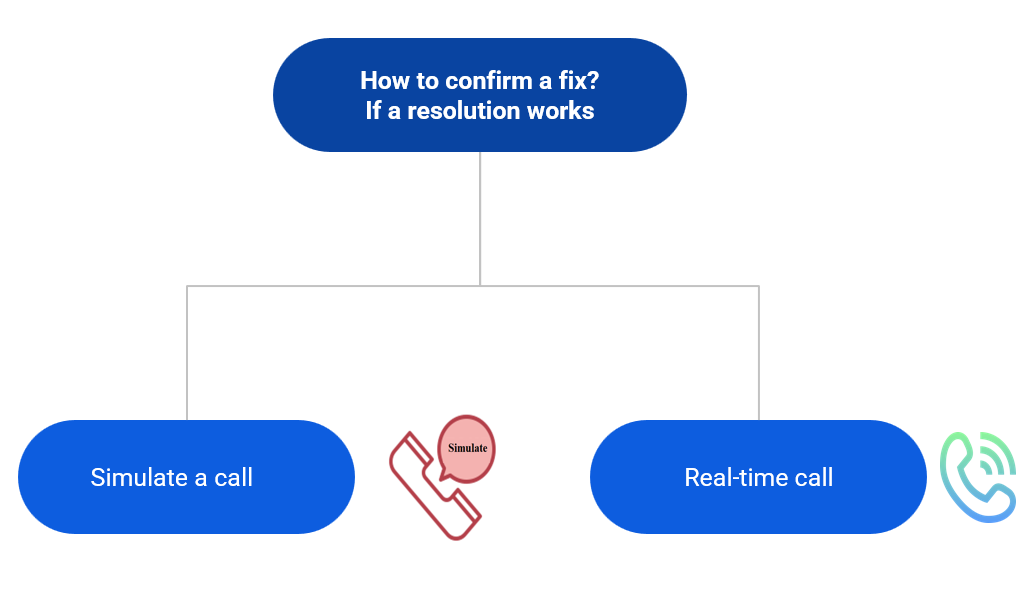
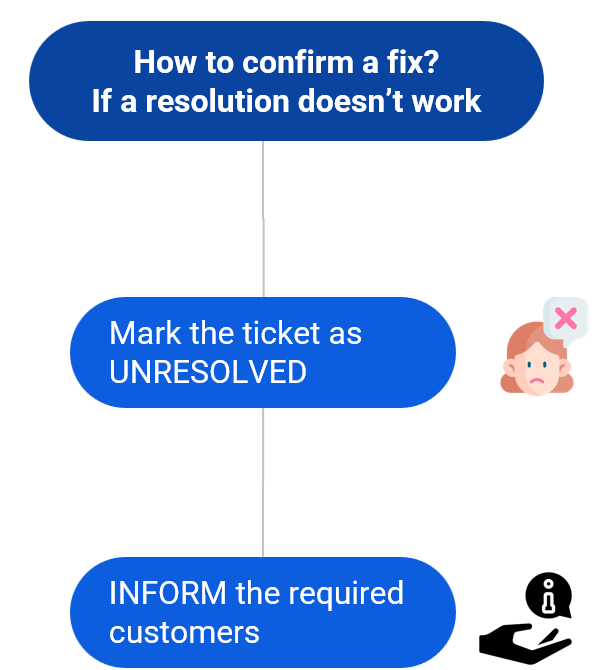
How to Handle a Customer Complaint¶
Handling customer complaints is an important function for any business. How well you perform this function determines how well your business will do in the long run.
While one shouldn't restrict themselves to a certain framework for handling complaints, there are some ideas and principles that are a must when managing aggravated customers. These are as follows:
Be a Patient Listener
A customer who has run into a problem or is facing some difficulty is already having a bad experience. Being too direct or being concise isn't recommended while communicating.
Gauge the situation with utmost care. If the customer gets infuriated and wants to express themselves, let them. Not only will this make the customer more manageable, but it will also make communication more fruitful and clear.
Try To Understand The Problem in Detail
As they say, a lot of details gets lost in translation. Details are important for SaaS, B2B and Online Businesses to resolve any reported incident.
The best approach to keep all details is to ask the customers to describe the incident in detail and if possible over an email. Walk with them through the details in a step-by-step manner to ensure nothing goes unreported.
Gather As Much Information As Possible
Problem resolution can be tricky due to variables and factors may have led to the incident occurring. To identify the actual root cause, you will need to remove all the other possibilities.
This can be only done when you have all the required information, so gather as much information as you can. This may be logs, screenshots, reports, etc.
In case the problem is more severe than initially thought, passing on this information to the technical team or developers will make their work easy.
Be Emphatic
Showing empathy towards your customers is the first step in building a good long-term relationship with them. This not only helps in customer retention but promotes brand loyalty and customer TLV.
Another benefit of being empathic is that the customer gets more patient with you and not push for a quick resolution. Having this understanding and a personal connection with the customer cushions any bad experience from impacting negatively.
Conduct Yourself Professionally
Your aim is to serve the customers and ensure they’re happy and well taken care of. You need to achieve this within the constraints of professionalism. Avoid apologizing too much, being overly friendly or casual and maintain polite conduct.
Remember your scope of work and responsibility and never stray away from that. Don't be pushovers, set clear boundaries and don't encourage or put up with disrespectful conduct. Patience and politeness are the keys to this.
We hope this was helpful for you to become better at customer relations and conflict management. If you wish to keep learning and improving in this department, consider subscribing to our newsletter!